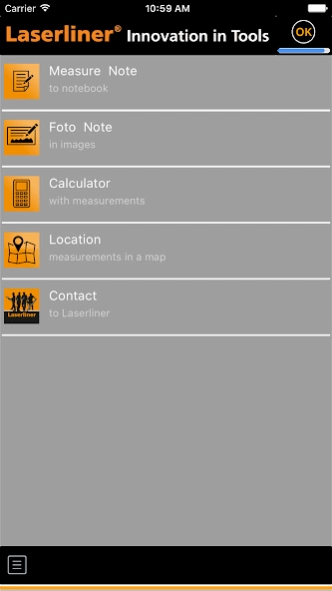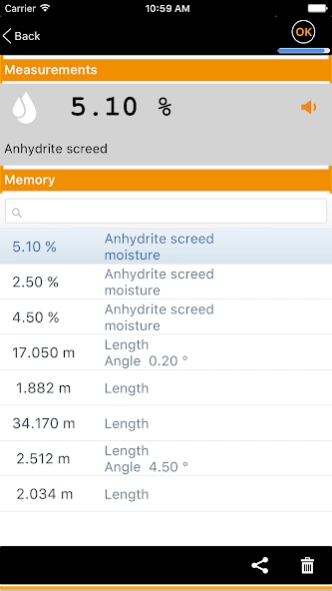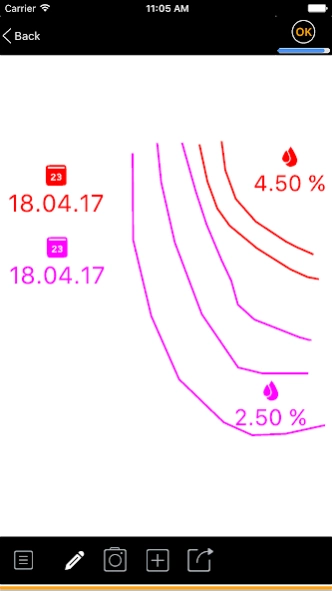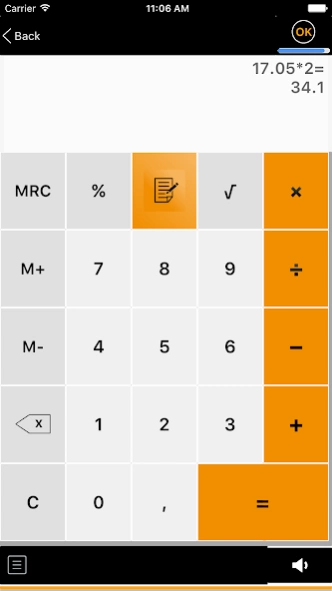Laserliner MeasureNote 2.8.18
Free Version
Publisher Description
Laserliner MeasureNote - Laserliner instruments direct measure values into notebook, images & calculator
A measurement app that supports Laserliner measurement instruments, for convenient reading and documentation.
This application supports laserl rangefinder, moisture meter and various other instruments, which enables direct connection and readout of values from the distant meter into the apps notebook and calculator.
Measurements from moisture meter index can be selected and converted in realtime to desired construction materials, with improved material selection.
Additional fast comment and edit options to easy and directly make notes to each single measurement, usable for documentation, communication and reporting and sharing the data.
The LargeView mode with dynamic symbols improves and simplifies the fast reading and visualization of dynamic measurement data.
The FotoNote functionality: for taking images, adding measures with laser distance meter and document your work. Adding visual timestamps for monitoring and visualizing the measurements on a worksite over a longer period.
The free-style drawing in images and photos with time stamp option is used to document and compare several measurements in a single picture.
Updated value editing and sharing views to allow to store user commands and geo location with each measurement.
Storage in database allows easy search, collection and management of many measurement projects.
Additional calculator function enables together with the notebook history an easy way to calculate with existing measurements.
All measurements are supported by the new VoiceOutput function, to ease the focus on the measurement while listening to the results.
The remoting functions for the Laserliner laser distance meter and other instruments allows direct control and triggering of new measurements also in difficult environment situations.
Fast and easy connection and handling with your Laserliner bluetooth devices.
The new location functions allow easy management of your measurements and devices.
With the MeasureLocation function each measurement can be tagged to refer to the worksite locations and manage them in a MapView.
The Lost&Found feature helps to track your devices when they log off or get out of range, to find the last known position in the map view.
Localized user interface and speech function, with language support for English, German, French, Dutch, Finnish, Swedish, Norwegian, Danish, Polish and Japanese language, more languages to come.
Currently the following Laserliner products were supported:
Distance-Master Compact Plus, Distance-Master Compact Pro, LaserRange-Master T4 Pro, LaserRange-Master Gi7 Pro, DistanceMaster-LiveCam, MasterLevel Box Pro, MasterLevel Compact Plus, DampFinder Compact Plus, DampMaster-Compact Plus, MoistureMaster-Compact Plus, MultiWet-Master Compact Plus, MultiWet-Finder Plus, CondenseSpot Pro, CondenseSpot XP, ThermoSpot XP, MultiMeter Pocket XP, MultiMeter XP, ClampMeter XP, ThermoControl Duo, ThermoControl Air, ThermoMaster Plus.
About Laserliner MeasureNote
Laserliner MeasureNote is a free app for Android published in the PIMS & Calendars list of apps, part of Business.
The company that develops Laserliner MeasureNote is Soft4® Hard- and Softwaredesign. The latest version released by its developer is 2.8.18.
To install Laserliner MeasureNote on your Android device, just click the green Continue To App button above to start the installation process. The app is listed on our website since 2023-09-04 and was downloaded 5 times. We have already checked if the download link is safe, however for your own protection we recommend that you scan the downloaded app with your antivirus. Your antivirus may detect the Laserliner MeasureNote as malware as malware if the download link to com.soft4.Laserliner.MeasureNote is broken.
How to install Laserliner MeasureNote on your Android device:
- Click on the Continue To App button on our website. This will redirect you to Google Play.
- Once the Laserliner MeasureNote is shown in the Google Play listing of your Android device, you can start its download and installation. Tap on the Install button located below the search bar and to the right of the app icon.
- A pop-up window with the permissions required by Laserliner MeasureNote will be shown. Click on Accept to continue the process.
- Laserliner MeasureNote will be downloaded onto your device, displaying a progress. Once the download completes, the installation will start and you'll get a notification after the installation is finished.